 Ms. Cameron's 6th Grade ELA classes recently read Iqbal by Francesco D'Adamo, and she wanted to provide an interactive review for students before she gave her test on the book. Ms. Cameron set up a series of multiple choice and short answer quizzes in a free Web 2.0 tool called Socrative. Students can either enter her classroom by downloading the free app on their hand held device or by using a laptop. During the first part of class, while students were learning how to work with the program, students had to join the class and were asked a series of questions. A graph shows up with the responses that the students are giving in real time. Ms. Cameron then discussed each question with the class and the students talked about why the correct answer was the best choice. After the students were familiar with the program, she started a "space race" to challenge them further. The users were automatically assigned a team color and had to answer questions correctly as fast as they could. The more correct answers their team members made, the faster their rocket ship moved across the screen. Students were so excited about the immediate feedback that some students were begging to use the program on a daily basis. Ms. Cameron commented the next day that her students performed exceptionally better on the Iqbal test than other tests she had given this semester.
Ms. Cameron's 6th Grade ELA classes recently read Iqbal by Francesco D'Adamo, and she wanted to provide an interactive review for students before she gave her test on the book. Ms. Cameron set up a series of multiple choice and short answer quizzes in a free Web 2.0 tool called Socrative. Students can either enter her classroom by downloading the free app on their hand held device or by using a laptop. During the first part of class, while students were learning how to work with the program, students had to join the class and were asked a series of questions. A graph shows up with the responses that the students are giving in real time. Ms. Cameron then discussed each question with the class and the students talked about why the correct answer was the best choice. After the students were familiar with the program, she started a "space race" to challenge them further. The users were automatically assigned a team color and had to answer questions correctly as fast as they could. The more correct answers their team members made, the faster their rocket ship moved across the screen. Students were so excited about the immediate feedback that some students were begging to use the program on a daily basis. Ms. Cameron commented the next day that her students performed exceptionally better on the Iqbal test than other tests she had given this semester.  |
| Instant feedback for students |
 |
| Space race game. |
 |
| Socrative from the Teacher Side Using a Mobile Device |
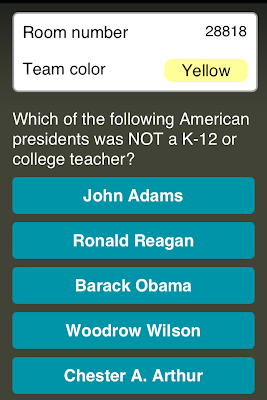 |
| Socrative from the Student perspective using a mobile device |


No comments:
Post a Comment